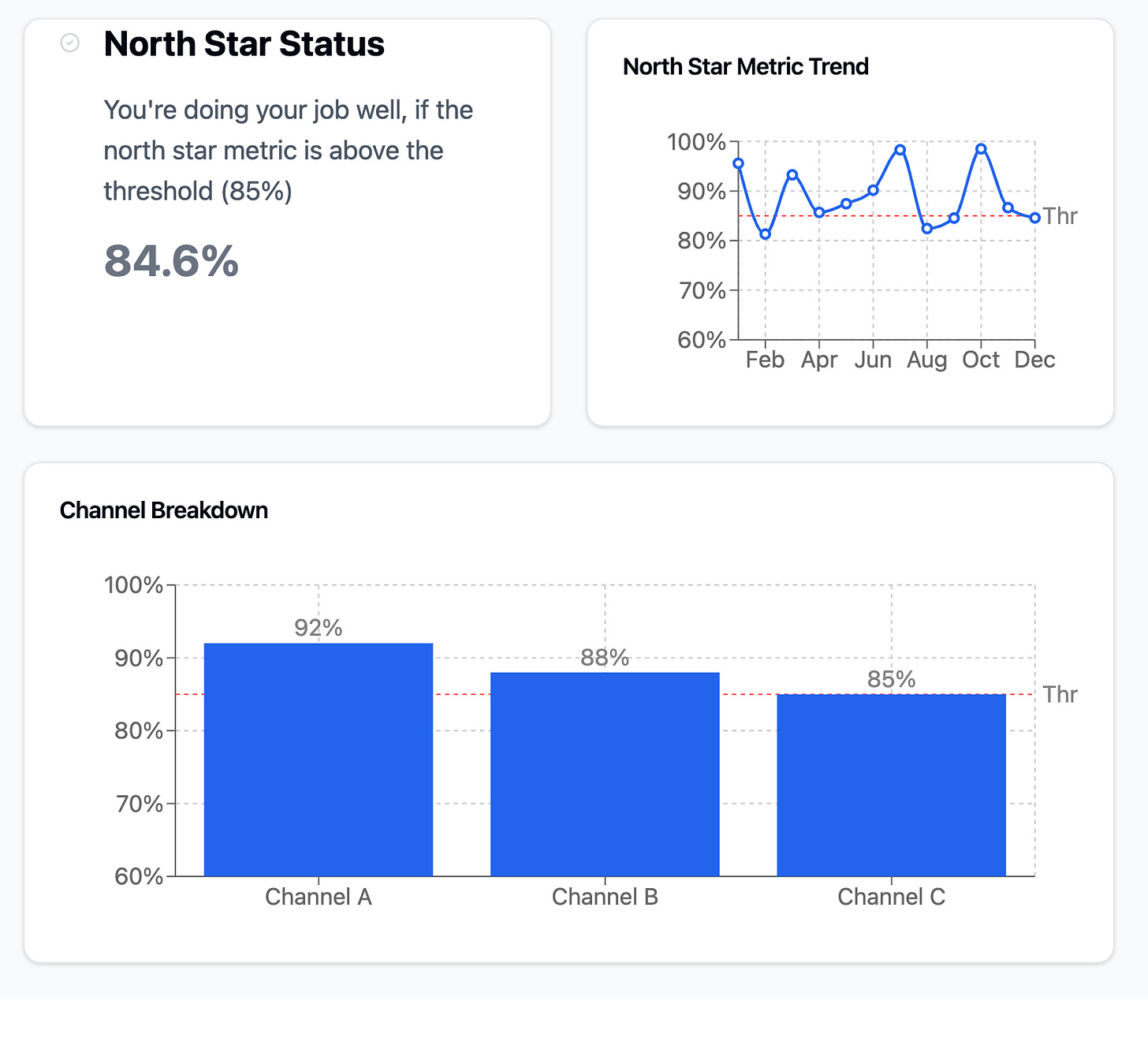Dashboards Suck - How To Make Them Suck Less
This is actual dashboard because you can interact with a true dashboard.
Dashboards suck, but it's all we got. So let's make them suck a little bit less.
What is it? A combination of things - think of your car cockpit - everything you see, that's a pretty well-designed dashboard! And it serves just ONE purpose, not 10 like others like to suggest. It helps you to drive the car safely from A to B. There's surprisingly little fluff. Stuff is hidden behind flashing lamps - exactly as it should be.
"Dashboards are useful for monitoring, measuring, and analyzing relevant data in key areas. They take raw data from many sources and clearly present it in a way that's highly tailored to the viewer's needs—whether you're a business leader, line of business analyst, sales representative, marketer, and more." - Tableau. Sorry, that's NOT it!
That's the definition of distraction. Good dashboards are the opposite. But thanks, Tableau, for making the world suck a little bit more. (Though Tableau in itself is a great tool.)
Here's the thing: Most dashboards suck because we let them. We cave to requests, we avoid hard conversations, and we forget that focus isn't about adding things - it's about saying no to almost everything.
This newsletter is brought to you by “The 7 Data Product Strategies” - the ebook for product managers and entrepreneurs who want to build amazing data-heavy products.
Because I haven’t written that one about great dashboards :-D
Think like a scientist married to an engineer/designer
Your dashboard isn't a Christmas tree. You don't make it better by adding more ornaments. It's a precision instrument, like your car's dashboard. Every addition should be questioned, every metric should fight for its life, and every chart should serve the ONE goal.
And if someone tells you that their dashboard needs to serve multiple purposes? Show them your car's dashboard and ask them if they'd like to add Netflix to their speedometer. Sometimes, ridiculous comparisons make the best points.
When dashboards are mainly about driving home safely, the question is, what's your vehicle? Right? In most cases, for most of the dashboards we're talking about, it's a business process. It's most likely a unique one.
The problem is, for cars, it took decades and lots of smart scientists to figure out the right metrics to track. Your business process deserves the same level of thought.
Design first, act second.
There's only one goal. I repeat, there is only one goal!
I can hear you thinking, "But my business process is complex! I need to track multiple things!" Yes, your process is complex. No, you don't need to track everything in one dashboard. Here's the hard truth: If you're tracking everything, you're understanding nothing.
Think about our car dashboard again. Your engine is complex, too - thousands of parts working together in a precise dance. Yet your dashboard shows you exactly what you need to know to drive safely. Not what the engine wants to tell you, but what YOU need to know.
The same goes for your business process:
Start with the end goal (What's your equivalent of "drive safely"?)
Identify the critical signals (Your speed, fuel, and warning lights)
Hide the complexity (Engine temperature only matters when it's wrong)
Note: Well-focused dashboards can, and often should, be complex! Business processes are complex beasts and deserve depth. But they should never, I repeat, never be complicated. A dashboard is always simple if it has a single goal.
Storyboard
I know you want to get to work. "Let me just add this little filter to that Customer Orders dashboard, and it's gonna be done." I hear you. I've been there dozens of times. And almost every time, I failed because I didn't take the time to think it through.
One of the most powerful techniques for thinking before you act in dashboarding is to storyboard. Why? Because you can show it to people! And you can see it yourself!
It's not just a nice-to-have. It's your insurance policy against dashboard drift. Every time someone comes with a "small request," pull out that storyboard. If their request doesn't fit the story - and the ONE goal - it doesn't belong there.
Here's a brutal example: Amazon's famous leadership meetings don't start with dashboards. They start with six-page narratives. Why? Because stories force clarity. If you can't tell the story of what your dashboard is supposed to do in one sentence or one picture, you've already failed.
How to dashboard like you mean it
There are five lessons I particularly like that I took away from the Amazon WBR plot format:
Plot multiple time horizons, best together in one chart, optionally into two. Don't just plot the weekly user numbers but also the monthly ones on a secondary axis.
Plot comparisons. Plot this year's weekly user numbers and last year's weekly numbers in the same graphic with different colors.
Include additional highlight numbers, such as last month's total revenue vs. the planned revenue and the YoY growth.
Plot growth rates. Best, we want things to accelerate, so plot the growth rate compared to last year's (or whatever comparison you chose in 2.)
Plot against goals if possible. Have a reasonable goal, and plot your numbers against it!
These five lessons make any plot or dashboard better and deeper. They help you go from data to information.
For the whole dashboard, I find it super important to:
Give it a meaningful name. Hint: “Customer Orders” is not it! What’s the car you want to drive? Hmmm, it might be “marketing campaign health,” or it might be “product X success.”
Use every element you have in your toolbox! Yes, text boxes are underrated, and so are filters, colors, and tables (which are also visualizations!)
Dive deep. It’s very reasonable to have multiple graphs with the same metric and different aggregations and filtering on the same dashboard if it allows you to go deeper into the quality of your driving.
Use alerts and links. You can’t see the warning lights on your car when they are off for a reason; they are distracting! Try to hide everything that is distracting until a threshold is reached. Use links to other dashboards to drill down if necessary.
Use email alerts if you have to be alert to sudden changes!
Also, keep in mind you should be storytelling with your data!
And that’s just for your first go at it…
The maintenance trap
Nope, you’re not getting an easy pass on the second round.
"Wow, I really need to redesign this dashboard because the speedometer isn't giving me my average speed over the last 24 hours"? Never, right? Because car manufacturers figured out one crucial thing we seem to forget in business: maintenance isn't about adding features; it's about keeping the core purpose crystal clear.
Here's what usually happens in companies: A dashboard starts clean and focused. Then, Mark from Marketing wants to add social media metrics. Sarah from Sales needs a filter for her region. And before you know it, your clean, focused dashboard looks like someone threw a spreadsheet at a wall and kept whatever stuck.
Let's be real: That's not maintenance. That's destruction.
True dashboard maintenance looks like this:
Monthly goal check - Is it still serving its ONE purpose?
Data quality review - Are we measuring what matters?
User feedback loop - Is it actually helping people drive their process?
Clean-up routine - Remove what's not being used (yes, actually remove it)
"But we might need that metric later!" - every dashboard hoarder ever